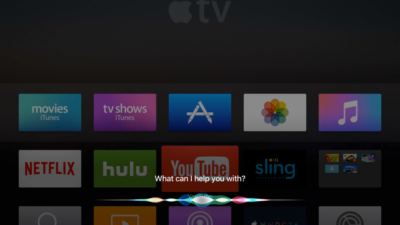Apple Seeds First TvOS 10.2 Beta To Developers
Apple today has seeded its first beta of tvOS 10.2 beta to developers alongside iOS 10.3 beta 1 today. This comes several days after the public release of tvOS 10.1.1.
tvOS 10.2 beta 1 is now available for download via Apple’s Developer Center. As always, tvOS betas are strictly available for developers only.
It is highly unrecommended to run this beta on your daily driver. However, if you find anything new let us know in the comments below!