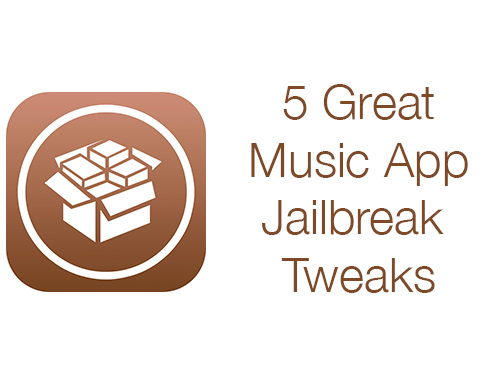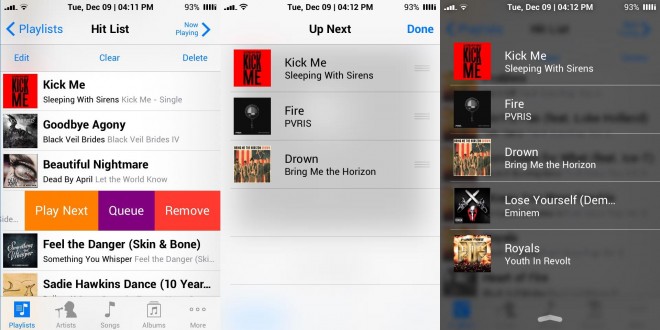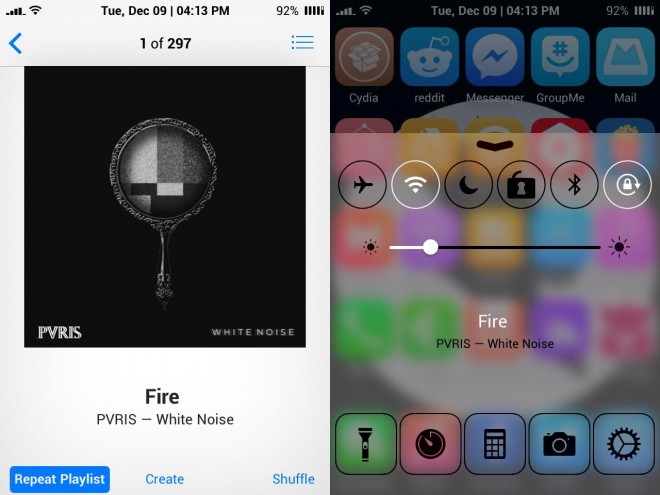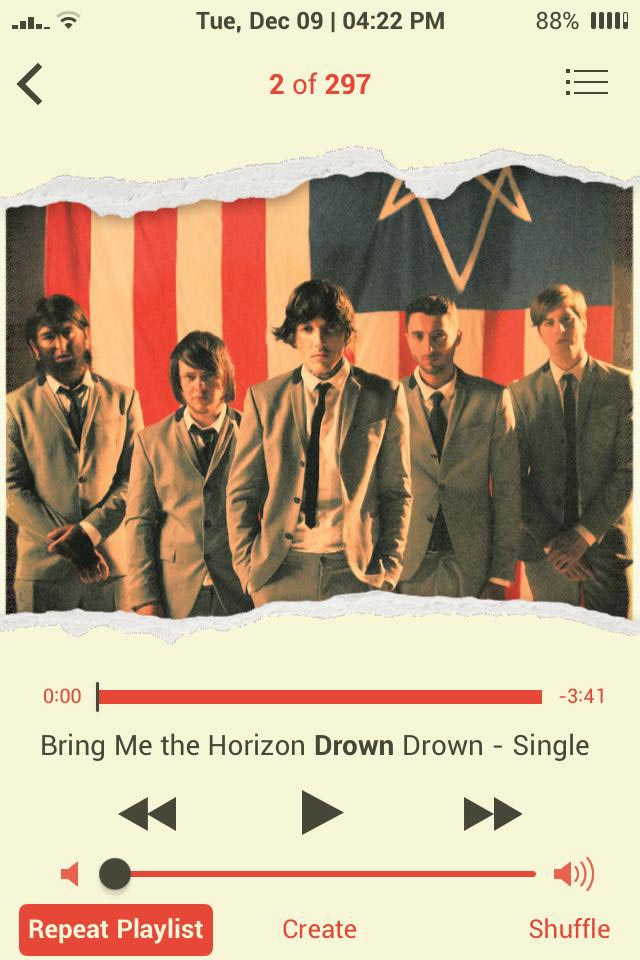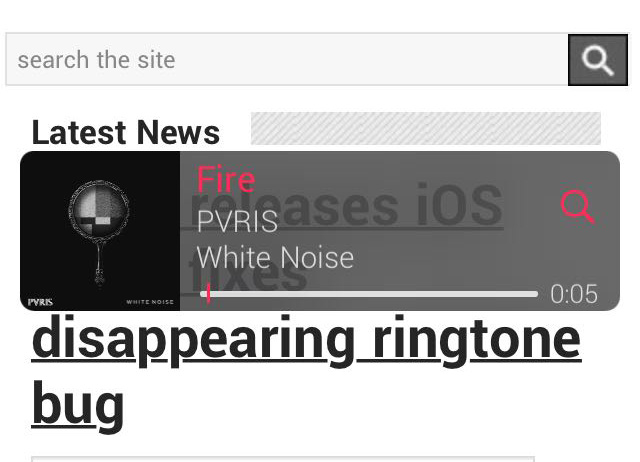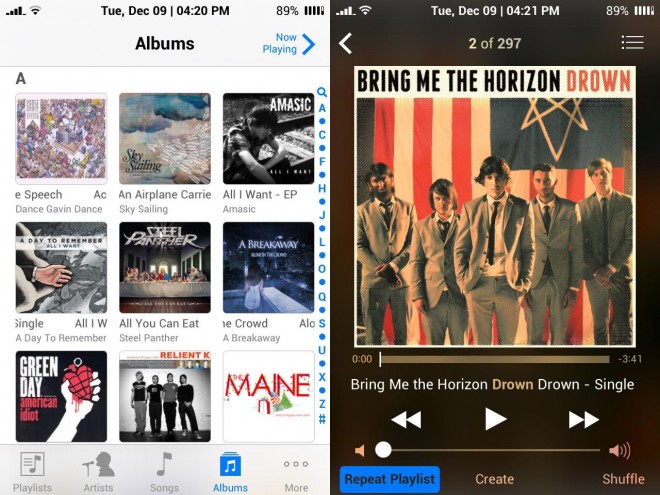5 Great Jailbreak Tweaks For The Music App
Over the past few weeks quite a few jailbreak tweaks have been making their way onto Cydia that aim to improve the experience of the iOS Music app.
This is often the case when new jailbreaks are released to the public as the Music app is one area of Apple’s mobile operating system that is extremely limited in what it can do. With the help of some of these jailbreak tweaks, you may find yourself having a more enjoyable Music listening experience.
Here’s a list of 5 of my favorite tweaks for customizing the Music app…
1. UpNext
UpNext queue interface, management, and Notification Center widget
UpNext is by far one of my favorite jailbreak tweaks in recent times. It brings the “Up Next” functionality of iTunes on the desktop to the iOS music app. You can queue songs anywhere in the music app by swiping right-to-left on the song title and tapping “Play Next” or “Queue.”
You can view the currently queued songs by tapping the icon in the upper right of the Now Playing view (the one you probably never used for its stock action), and from here you can re-order songs or dequeue them using the same right-to-left swipe. One added bonus to using UpNext is the Notification Center widget it comes with that displays the upcoming songs in the queue.
You can pick up UpNext for $1.49 in the BigBoss repo.
2. Acapella
Acapella on the Now Playing screen and in Control Center
Acapella is the successor to the iOS 7 jailbreak tweak Gesture Music Controls. It’s essentially the same concept as Gesture Music Controls but has a few differences along the way.
What Acapella allows you to do is use gestures to control your music. Tapping the song title/artist name/album name will Play or Pause your music, and you use swiping gestures to go to the next song or go back to the previous song.
It also has gestures for rewinding, fast forwarding, changing the volume, and more. Pulling down on the song title will bring up the traditional iOS scrubber, and pulling up on the song title brings up the volume slider. A quick swipe up or down allows you to share the currently playing song to Facebook, Twitter, etc.
Currently there is only one setting (to change the sharing hashtag), but the developer plans to add more customization options similar to what was available in Gesture Music Controls in a future update. Acapella works on the lock screen, in Control Center, and on the Now Playing screen of the Music app.
You can pick up Acapella for $2 in the BigBoss repo.
3. CustomCover
Now Playing view customized using CustomCover
CustomCover is another jailbreak tweak that was created back in the days of iOS 7. It allows you to theme the way your album art displays on the lock screen and on the Now Playing screen. It contains a number of different display styles for you to choose from.
It also allows you to color the controls and background based off of the album artwork. If that’s not your style, you can choose to display the album artwork full screen as a blurred background. You also have a few other options to customize, such as the Music app tint color.
CustomCover is in beta for iOS 8 and can be downloaded by adding this repo: http://chewitt.me/repo/
4. MiniPlayer
MiniPlayer being used in Safari
MiniPlayer is a jailbreak tweak that has been around for a few years. It allows you to view a window on top of whatever you’re doing that shows the currently playing song and allows you to switch tracks. It’s very similar to the MiniPlayer found in the desktop version of iTunes.
It can be docked to either side of the screen and be easily brought back and dragged around the screen at any time. It also features Activator support so you can easily show or hide the tweak all together. It also has some additional features such as search and queue support.
You can pick up MiniPlayer for $1.99 in the BigBoss repo.
5. Aria
Album view and Now Playing view customized with Aria
Aria is a popular all-in-one Music app tweak. It allows you to customize a wide variety of things within the Music app. Some of its highlight features allow you to have grid views in the Artist and Album views, queue songs, change the app tint color, use the album artwork to customize the Now Playing view, and more.
Aria features a ton of settings in the settings app to customize the Music app to your liking. If you’re looking for an all-in-one Music app customizer, Aria is the tweak for you. It is worth mentioning that it doesn’t implement all of its features as well as stand alone tweaks (like the others in this list), but it’s still a solid option for those looking to completely customize the music app.
You can pick up Aria for $1.99 in the BigBoss repo.