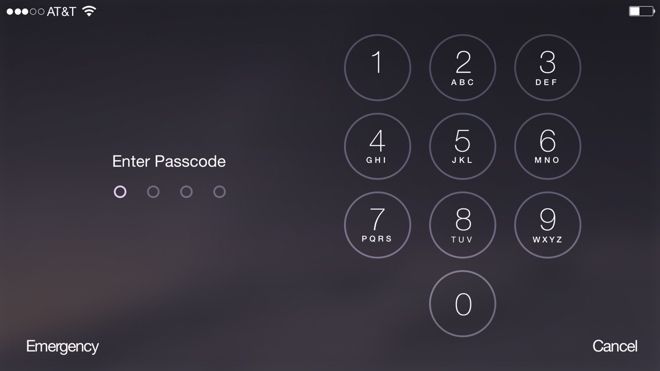Imagining A Landscape Lock Screen In IOS 8 [Concept]

One of the main selling points for Apple’s new iPhone 6 Plus is how software can take advantage of that larger canvas in iOS 8. Through utilizing a 2-pane, iPad-like landscape layout, apps can present a more productive environment and display more content — a useful differentiator between the 6 Plus and its 4.7-inch little brother.
Apple has taken advantage of this with some of its own pre-installed applications — like Messages, Mail, Calendar, et al. — and, for the first time, Apple allows the home screen to be presented in a landscape orientation.
But this doesn’t extend to the lock screen, and this is frustrating for a lot of users including developer and designer Jake Marsh:
Where things begin to break down is when you’re holding the device in landscape, and you’re in an app that has added landscape support. You finish your tasks and press the home button. You’re then shown the home screen, again in landscape, like the screenshot above. So far so good. If you then press the lock button (or the ‘sleep/wake’ button as Apple likes to call it), you’re suddenly looking at everything (at this point most likely just the time and date) sitting there on it’s side.
With all of the improvements to landscape support in apps and on the home screen, it does indeed seem curious that the lock screen has been left out of the party.
Users don’t spend a ton of time interacting with the lock screen, as Marsh himself notes, as its purpose is to provide glanceable information, but landscape support could be implemented without sacrificing any of this usability. Marsh decided to mock up some rudimentary landscape support in the lock screen, and the results can be seen below.

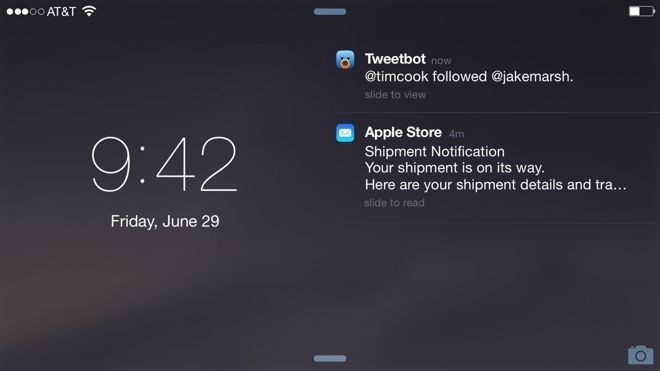
All the slide-to-action interactions are still present and work as expected. Also, since the Camera app already does a great job of supporting landscape orientation, the slide-to-open straight to Camera interaction still works great. Any Handoff or app-suggestion interactions (where an app icon appears on the bottom-left corner the lock screen, and allows you to slide up to open it) also work as expected.
Unlocking the device is also similar and actually serves to provide better one handed operation in this orientation in Marsh’s concept.
The only problem posed could pertain to receiving a call in landscape mode as, well, we’re not going to hold our phones to our faces in this orientation. Marsh has some thoughts on that too, and I have to agree with him:
Lastly, I wanted to explore what it might be like to receive a phone call with your device in landscape.
These days many of us aren’t holding our phones up to our ears to speak (if we’re even still making phone calls at all that is). It’s becoming increasingly common for someone to be performing a task on their device while wearing earbuds with a built in microphone, and then to receive a phone call.
Ideally the user wouldn’t need to rotate their phone (or their head) to react to the incoming call. They could respond how they wish (answer, decline, send a text, or set a reminder) and then continue on with their original task.


![Imagining A Landscape Lock Screen In IOS 8 [Concept]](https://www.todaysiphone.com/wp-content/uploads/2023/03/Imagining-A-Landscape-Lock-Screen-In-IOS-8-Concept.jpg)