How To Fix Your IPhone 5 WiFi Woes
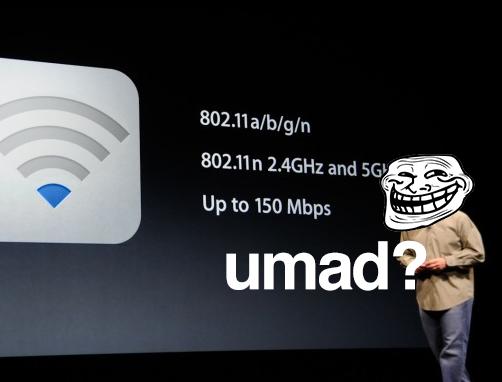
Many users have expressed concern regarding the iPhone 5′s WiFi connectivity issues, and Gizmodo has reportedly found a fix for this problem.
Multiple iPhone 5 users have reported having a full WiFi signal on an iPhone 4S, and almost no signal on an iPhone 5, while both are on the same WiFi connection.
There have also been iPhone 5, 4S, and 4 users who have reported that their WiFi connection tends to drop, and their phone eats through their 3G data while they unknowingly watch YouTube clips (this has happened to me dozens of times since the iOS 6 update, but no longer happens on 6.0.1).
According to Lia, a Gizmodo reader, the network security settings may be the main issue. Apparently, the iPhone 5 responds much more smoothly to a WEP connection than it does to a (much more secure) WPA / WPA2 connection.
Gizmodo writer Kyle Wagner has laid out helpful instructions in order to convert your router to WEP security, and provide a temporary fix for your iPhone 5′s WiFi woes until Apple gets their act together (or completely ignores it and slyly fixes it in the next model without mentioning it – I’m looking at you, iPhone 4 antenna.)
The switch to your router is relatively simple. You’ll need to access your Router gateway, which should be easily found through Google. For example, most Linksys routers are 192.168.1.1, while Western Digital routers can be accessed by simply typing “wprouter” into your URL bar.
From there, just go to the Wireless and Security options, select WEP instead of WPA, and enter your new password.
I have been considering switching my connection over to WEP because I have other products that will only work on WEP (Nintendo DS games), but I’m a little nervous about the lack of security. Are any of you guys having WiFi issues with your shiny new iPhone 5? Let us know if this fixes your problem in the comments!
