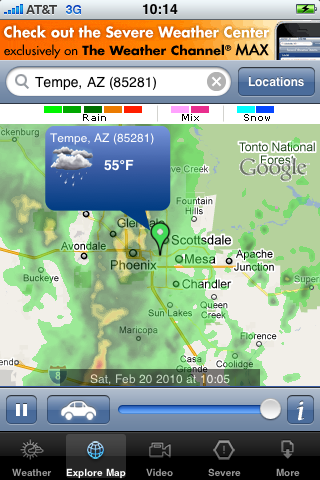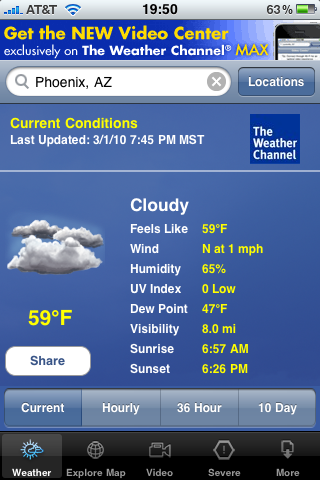App Review TiP Off: AccuWeather vs. The Weather Channel
AccuWeather
Category: Weather
Price: Free
TiP Rating: 4.0/5.0 stars
Version: 2.0
Languages: English
Seller: Steven Mesko
Rated: 4+
Requirements: Compatible with iPhone and iPod Touch. Requires iPhone OS 2.2 or later.
Link to app (clicking launches iTunes)
App Store Description: Get the “Best Weather on the Web” wherever you go with the AccuWeather.com application for iPhone. This worldwide forecasting tool has all the free features you need to “weatherproof” your day. The Weather Channel takes your weather experience to another level with in-motion radar maps, traffic cams (select markets), improved graphics and more.
The Weather Channel
Category: Weather
Price: Free
TiP Rating: 4.7/5.0 stars
Version: 2.76
Languages: English, French, Spanish
Seller: The Weather Channel
Rated: 4+
Requirements: Compatible with iPhone and iPod Touch. Requires iPhone OS 2.0 or later.
Link to app (clicking launches iTunes)
App Store Description: The Weather Channel 2.76 takes your weather experience to the next level with in-motion radar maps, traffic cams (select markets), improved graphics and more.
The Full “TiP Off”
There are some things in this world that do not have a clear advantage over whatever happens to be next to it. (Baby wipes, for instance. There is a choice of scented — which is slang for “make you gag on that smell instead of whats in the diaper — or unscented, which still smells “fresh” for some reason, and remains the clear choice.
However, between the 20 unscented choices in the grocery store aisle, there is no discernible difference. Trust me, save your money: Three-dollar wipes are just as effective as the five-dollar variety.)
When it comes to iPhone apps, though, such a lack of differentiation is not the case. One program can vary a lot from another, even if the boasted features sound similar in the description. Here, I’m going to take a look at a couple of similar apps and see how they stack up.
Given all the climate-related news and natural events lately, it seems pretty timely to talk about the weather — in particular, two projects from AccuWeather and The Weather Channel.
As you might know, we had a bit of a storm system come through recently, and here are a couple screenshots of the two apps in the minutes leading up to and including the storm actually reaching us.
Both apps have video reports, as well as severe weather warnings. These can be set to be full push notifications for both apps, and really, when you’re talking about a possible flash flood or tornado, don’t you want to know these things as soon as the National Weather Service does? As you might have already seen, the AccuWeather screenshot does have one severe warning notification. The Weather Channel has the same sort of system.
The two also have very similar home screens, which are of course customizable for wherever you are, or wherever you are going, with the ability to program in many different cities. However, there are some differences. The Weather Channel quite simply cannot compete with the AccuWeather when it comes to sheer beauty.
AccuWeather gives you a nice (almost) full screen shot of what the sky is supposed to look like, just in case your neck is broken and can’t look up. Weather Channel, on the other hand, gives you something constructed with graphics first created in the late ’70s, and they quite simply do not do this app any justice at all.
It all sounds pretty equal, you’re saying. Nearly makes no difference, right? Then why, oh why, did I make that long statement at the beginning about there being a clear choice? Scroll back up to those first two screenshots of the storm moving in. Are you back? Look at them one more time. Back again?
The map shown on AccuWeather is all you get. One size, one screen. The Weather Channel, on the other hand, uses Google Maps, and everything that comes along with that on an iPhone. This means pinch to zoom, slide scrolling, and numerous different options when it comes to roads, points of interest, airports, and so on.
It’s pretty easy to predict what is going to happen in Phoenix when one can see what’s happening in San Diego and Los Angeles. It’s a piece of cake with the Weather Channel app. (TWC even offers a paid “Max” version of the app for $3.99, that includes a more robust feature set with videos, forecasts and an ad-free environment. It might be overkill for most consumers, but serious weather junkies will love it.)
For me, there was only one thing that needed to be adjusted with the Weather Channel app, though, and that’s the transparency. It determines how dark the rain and clouds will appear on the map. Out of the box (so to speak) it is set up to barely register any color at all, but a simple adjustment takes care of that completely. AccuWeather gives no such option.
If I just want to check the temperature outside when I leave in the morning, I use AccuWeather (the home screen really is that good, and that may be all you need). But if I want to see whether or not I should have gotten those new wiper blades yesterday afternoon for an upcoming storm surge, I use the Weather Channel app.
So in the end, AccuWeather is a solid free app with more that enough features to keep you up to date on all the weather-related issues in your area. It includes alerts and alarms to try to make those serious moments a little less problematic.
With The Weather Channel, the animated map is not the best at first glance, but after adjustments it can be pretty much whatever you want it to be. Useful every day because of the customization and interesting features, it is a must-have for anyone who has an even passing interest in weather (or just whether or not your golf game will be delayed). In my book, The Weather Channel + Google Maps = Win.